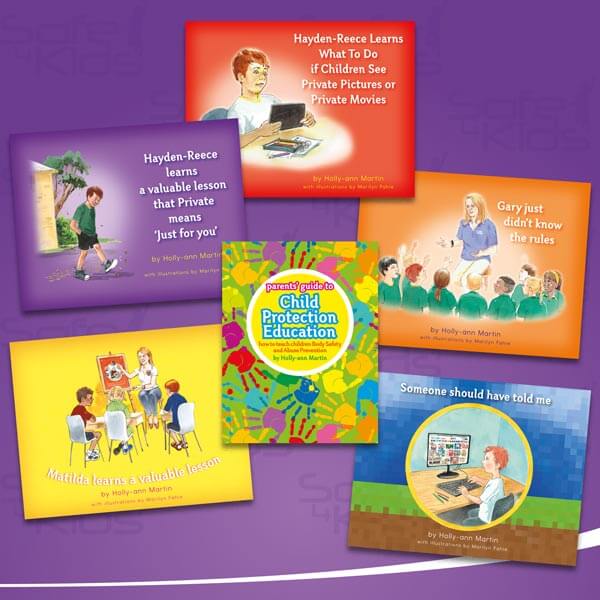Strategies to help ensure your child is cyber safe
The internet provides an opportunity for children to interact and learn on a global scale and can be a wonderful learning tool. However, the internet also offers strangers a direct link to your home and your child’s life. The danger of this cannot be underestimated. It is imperative, that you educate yourself and your family about the potential risks of the internet, and know what to do when faced with these challenges.
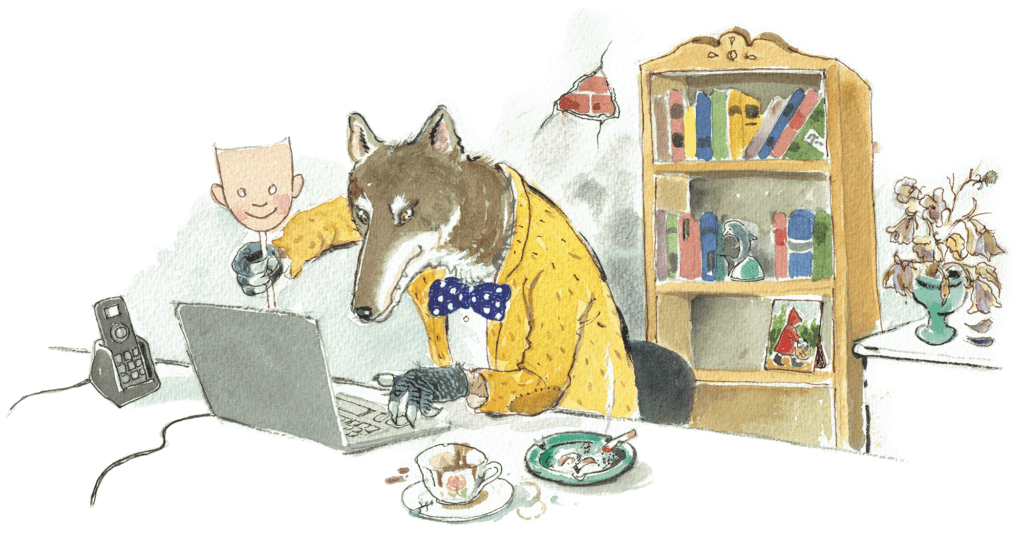
Some simple strategies can be implemented, including setting rules for usage and regular supervision to ensure the rules are being obeyed.
- Have the computer set up in a family area so you can observe what your child is viewing.
- Set time limits and identify suitable age-appropriate sites your child can visit. Write these sites down, so you and your child are clear on which websites they can visit.
- Encourage your child to use an anonymous online name that is not gender-specific.
- Ensure your child understands they are not to share their home address with anyone over the internet.
- Be vigilant about your child using a webcam. Discuss with them the appropriate use and ensure supervision.
- Have a family rule that all mobile phones will be placed in a public area after a particular time at night; there is no reason for children to have phones or technology in their bedrooms.
- Discourage the use of headphones for private conversations.
- Teach your child not to open emails or messages from unknown sources.
- Be your child’s friend on social media sites, if you allow your child to use these Apps.
- Encourage your child to talk with you if they encounter any inappropriate or disturbing content that makes them feel unsafe. For example, they view pornography, horror or extreme violence.
- Have your computer password-protected, with each child set up as an individual user, and you as the Administrator. This will allow you to monitor the sites visited and restrict site accessibility, according to age.
- Conduct a Google search on your child’s name. This will show you any website links connected to your child. Often you see what other people are saying about them, or photos that have been taken of them and uploaded to social media sites.
- Be aware of the mobile phone Apps your child is using. There are some Apps called ‘Vault Apps’ which allow you to hide information and pictures so no one can see them. These Apps can be disguised as a calculator, etc., to avoid raising any suspicion.
- Have an open discussion with your child about Private Pictures and Private Movies (pornography).
- Be your child’s search engine. Encourage them to come to you if they have questions or are curious about something, rather than Googling it.
- Talk to your child about strangers online. Children need to understand that strangers online may not always be who they claim to be.
- Have your child enter into a Cyber Agreement, such as the sample on the next page.
- Talk to your child about online strangers or tricky people.
- Discuss with the child about grooming behaviours. Grooming is when someone befriends a child to gain their trust to take advantage of a child.
Ensure your child understands the agreement applies to all internet access!
For further information visit www.esafety.gov.au or www.thinkuknow.org.au