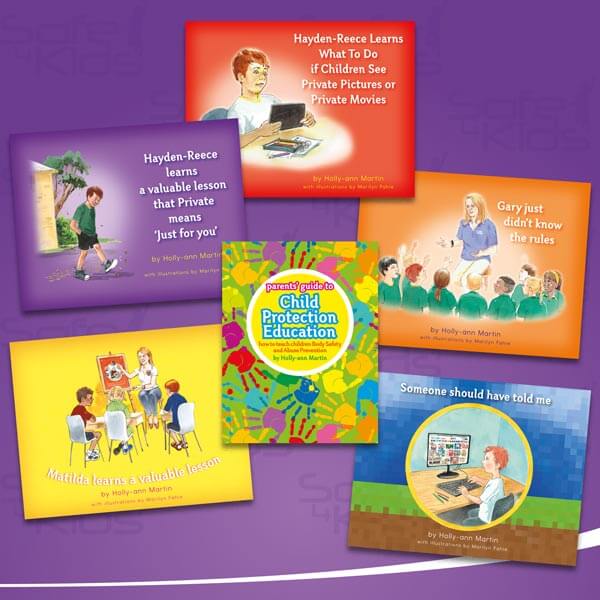A Parent’s Guide to Setting Up Privacy Settings for Your Child’s Christmas Device
Are you thinking of giving your child a device for Christmas?
As the holiday season approaches, many parents find themselves contemplating the idea of gifting their children a digital device for Christmas. Whether it’s a smartphone, tablet, or gaming console, these gadgets offer many opportunities for learning, entertainment, and communication. However, with great power comes great responsibility, and as parents, it is crucial to ensure that our children are navigating the digital landscape safely. One of the first steps in this digital parenting journey is setting up robust privacy settings. In this blog, we’ll explore why it’s essential and provide a comprehensive guide on how to secure your child’s online experience.

Why Privacy Settings Matter:
In an age where technology is an integral part of daily life, children are exposed to the online world from a very young age. While the internet opens up a world of possibilities, it also poses potential risks, ranging from inappropriate content to online predators. Here’s why prioritising privacy settings is crucial:
Protecting Personal Information:
- Children may not fully understand the implications of sharing personal information online. Privacy settings protect unauthorised access to sensitive details such as location, contact information, and even school details. This protection is vital in safeguarding your child against identity theft and other malicious activities.
Content Control:
- The vastness of the internet means that not all content is suitable for children. Privacy settings empower parents to control and restrict the content their children can access. This includes filtering explicit material, violence, and other age-inappropriate content.
Online Predators:
- Unfortunately, the internet is not always a safe space, and there are individuals with malicious intent. Privacy settings help minimise the risk of your child encountering online predators by restricting who can interact with them and what information is visible to strangers.
Establishing Digital Boundaries:
- Introducing privacy settings from the beginning sets a precedent for responsible digital behaviour. It teaches children the importance of boundaries and instils good online habits, which will serve them well as they grow and become more independent in their digital interactions.
Setting Up Privacy Settings:
Now that we understand the importance of privacy settings, let’s delve into the practical steps you can take to ensure your child’s online safety:
Choose Age-Appropriate Platforms:
- Before diving into privacy settings, ensure that the platforms and apps you choose for your child are age-appropriate. Many platforms have built-in age restrictions and content controls that can serve as an additional layer of protection.
Device-Specific Settings:
- Different devices have varying privacy settings. Whether it’s an iOS device, Android, or gaming console, familiarise yourself with each device’s specific privacy settings. This may include features such as parental controls, app restrictions, and in-app purchase limitations.
Enable Parental Controls:
- Most devices and platforms come equipped with parental control features. These controls allow you to monitor and regulate your child’s online activities, including setting screen time limits, restricting certain apps or websites, and monitoring in-app purchases. Take the time to explore and customise these controls according to your preferences.
Create Strong Passwords:
- Ensure your child’s device is secured with a strong, unique password. Avoid using easily guessable passwords like birthdays or names. Consider using a PIN or pattern lock for younger children to add an extra security layer.
Review App Permissions:
- When installing new apps, please pay attention to the permissions they request. Some apps may ask for access to the device’s camera, microphone, or location. Evaluate whether these permissions are necessary for the app’s functionality and adjust accordingly.
Educate Your Child:
- Setting up privacy settings is only part of the equation. Educating your child about the importance of online privacy and responsible digital behaviour is equally important. Discuss the potential risks of sharing personal information, interacting with strangers online, and the consequences of inappropriate content.
Regularly Update Settings:
- The digital landscape is constantly evolving, and so should your privacy settings. Regularly check for updates on your child’s device and the apps they use. Updates often introduce new features and enhanced security measures, ensuring your child’s online experience remains secure.
Download Our Cyber Agreement:
- Consider downloading our Cyber Agreement template to enhance your child’s online safety further. This document is valuable for initiating a conversation about responsible digital behaviour with your child. Work through it together, discussing appropriate screen time, online etiquette, and reporting uncomfortable experiences. This agreement reinforces the importance of privacy settings and fosters open communication between you and your child regarding their online activities. Download the Cyber Agreement and make it a collaborative effort to create a safe and enjoyable digital environment for your family.
As you prepare to gift your child a digital device this Christmas, remember that the key to a positive and safe online experience lies in the proactive establishment of privacy settings. By taking the time to understand and implement these settings, you are safeguarding your child from potential risks and empowering them to navigate the digital world responsibly. The gift of a digital device can be a gateway to knowledge, creativity, and connection — let’s make sure it’s a journey guided by privacy and security.